An operator can modify only the transaction entered by him for a limited period of 10 days. In order to do that it is necessary to proceed as follows:
Clicking on main menu item ![]() , is displayed a page with transaction list. Transactions are ordered by default from the most recent to te oldest.
, is displayed a page with transaction list. Transactions are ordered by default from the most recent to te oldest.
To modify a transaction an operator has to click on ![]() icon that He can find near a transaction. The following screen will open:
icon that He can find near a transaction. The following screen will open:
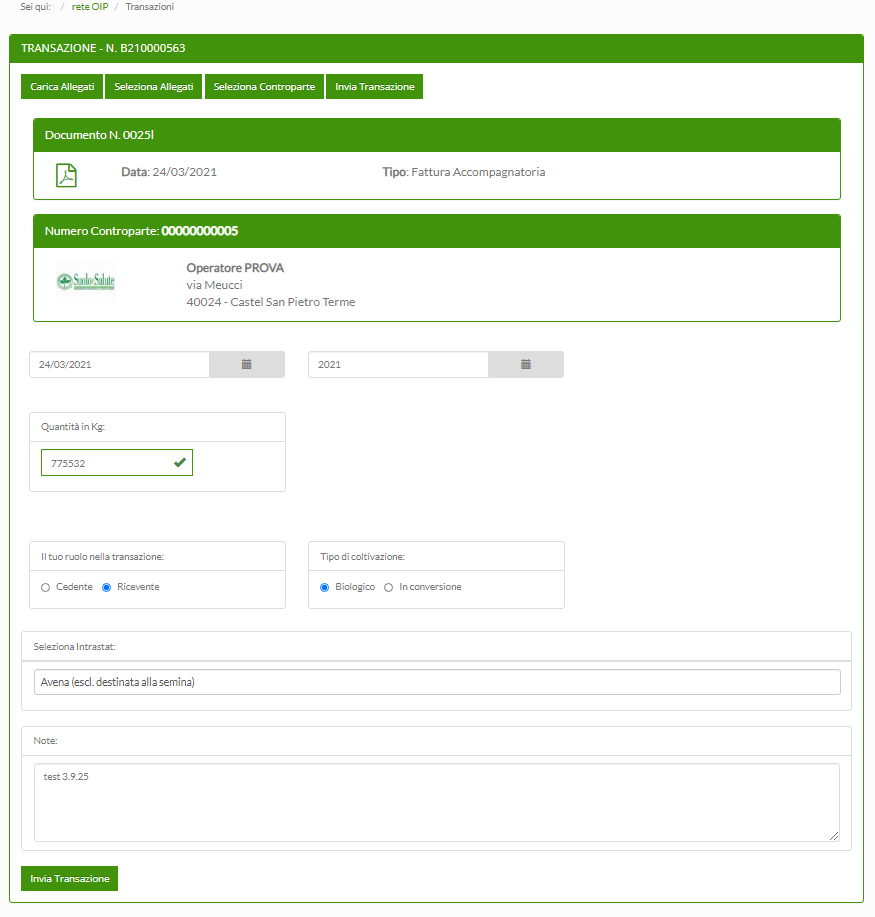
After done all modifications just click on 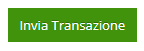
Where the operation was successfully inserted, will appear a screen that indicates that the transaction has been registered: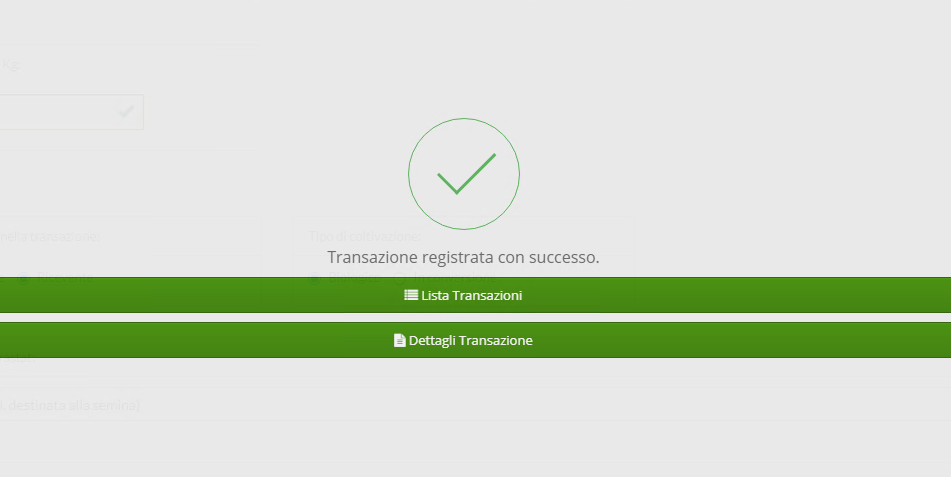
NOTE: An operator can modify and NOT cancel a transaction. To cancel a transaction or modify it after 10 days from the registration an operator has to contact his own CB
