Accessing to 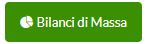 menu item and clicking on
menu item and clicking on ![]() icon next to each BdM will open a page in which you can see the detail of the chosen mass balance.
icon next to each BdM will open a page in which you can see the detail of the chosen mass balance.
The following screen will appear: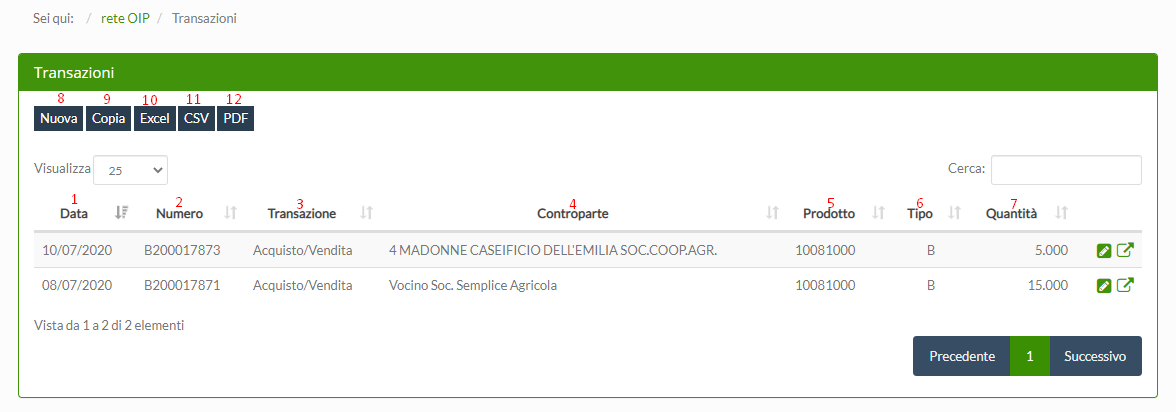
1: Data transaction data
2: Numero transaction number
3: Transazione the type of transaction
4: Controparte any operator with whom the transaction took place.
5: Prodotto intrastat product code
6: Tipo type of product (organic or in conversion)
7: Quantità product quantity expressed in Kg
8: 
9: 
10: 
11: 
12: 
: Detail clicking on this icon you will be able to see the detail of the desired movement (transaction, PAP, adjustment...)
